Description
This package consists of the following modules:
-
The PLGEN is the preprocessor module which is used to:
- Model slabs and openings
- Define the structural elements (supporting and loading elements).
- Define load cases.
- Define material properties.
- The PLView module is used to view the numerical (boundary element) model.
- The PLCoreMan module (the solver module) is used to solve the problem subjected to different load cases, which are defined in the PLGEN module. The solution can be carried out using CPU or GPU solvers.
- The PLPost is the post processing module which is used to view results on beams, slabs, foundations and columns as deformations, and straining actions.

Solution modes:

Features and Capabilities
- Analyze slabs and foundations over continuous Winkler springs
- Boundary element solver for slabs
- No peaks in bending moments over columns
- Real geometry modelling for slab boundaries, columns, walls, cores, beams, and loading areas
- Multiple input capability
- Suitable for teaching basic analysis
- Value engineering tool


- Boundary only discretization
- No internal discretizations allowing analysis of huge applications
- Local contour maps
- Maximum and minimum principal moment directions
- Result envelopes
- Results are plotted along strips, contour maps, and local rectangular and quadrilateral contour maps
- Results plotted on multiple strips
- User friendly interface


The PLGEN Module:

Supporting elements are:
- Columns/above column (used in multiple-floor package only)
- Wall/Above wall (used in multiple-floor package only)
- Warping wall (used in multiple-floor package only)
- Wall assemblies (Cores)
- Soil support (continuous area springs)
Stiffening elements are:

Loading elements are:


Real geometry modelling:


Load Cases:

Easy to model drop panels:

Foundation modelling:

The PLView Module:

The PLCoreMan Module:

- The PLCoreMan module links with other PLPAK components such as the PLView and the PLPost or to link between other advanced tools and packages such as the [ Floor Design Tool (PLDesign) ], the EHSPAK and the P-PPAK in the [ Advanced Single-Floor (Foundation) Package ], the [ Post-Tension Tool (PTPAK) ], and the [ Nonlinear Foundation Package ].

The PLPost Module:

Slab results are displayed via three ways:

All results can be displayed including:
- Rotations (in X and Y directions).
- Deflections.
- Bending moments (in X and Y directions).
- Shear stress resultants (in X and Y directions).
- Bending moments (in any two perpendicular directions i and j).
- Shear stress resultants (in any two perpendicular directions i and j).
- Maximum and minimum bending moments.
- Design bending moments (in any two perpendicular directions).
Mxx design = Mxx + ǀMxyǀ
Myy design = Myy + ǀMxyǀ

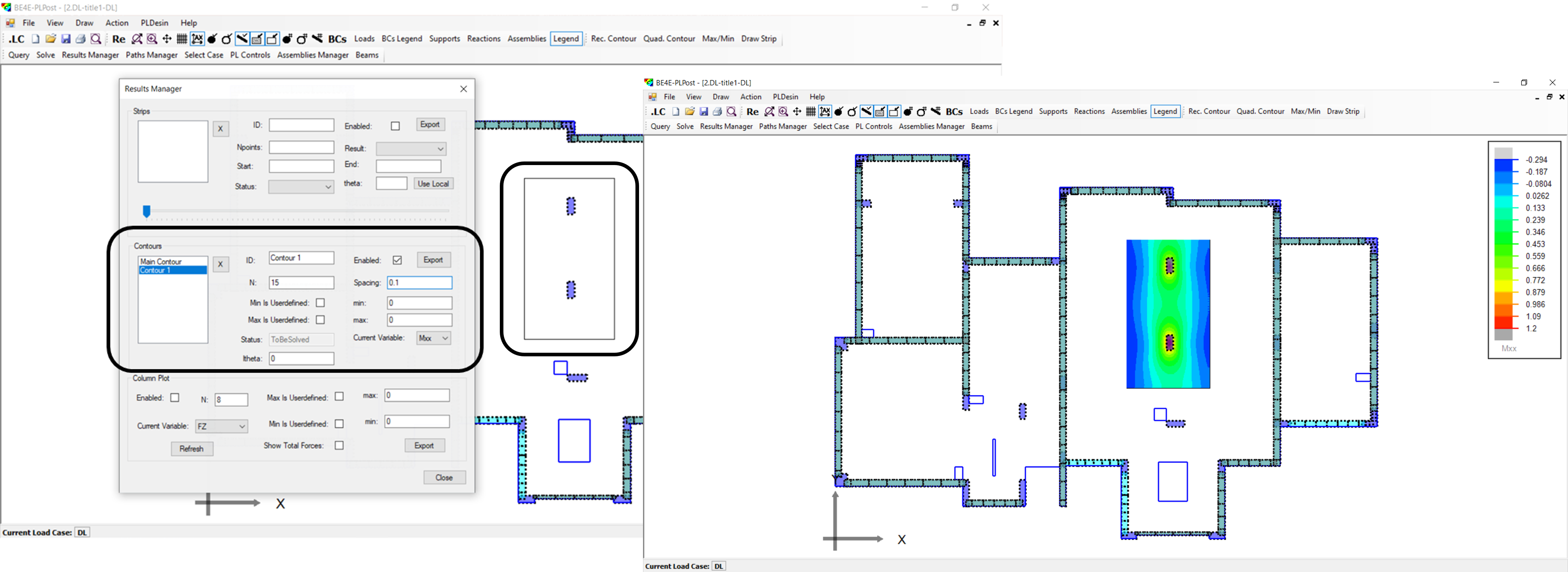


Beam results can be also plotted including:

Detailed analysis and design of hollow block slabs:
- Accurate area (geometrical) modeling for applied loading.
- Every individual rib could be modeled.
- Columns are modeled by real dimensions.
- Hidden beams modeled by real dimensions.
- Accurate area (geometrical) modeling for the connection between the supporting elements.
- No need for internal meshing (mesh is placed only on the slab perimeter).
- Very easy link to automated RC design package.
- Accurate punching check.









































